Google docs to website in 60 seconds with Scribed
The fastest way to spin up a blog, documentation or portfolio site, using the tools you already use - no onboarding needed.
Beautiful design, built for speed, ease and SEO.
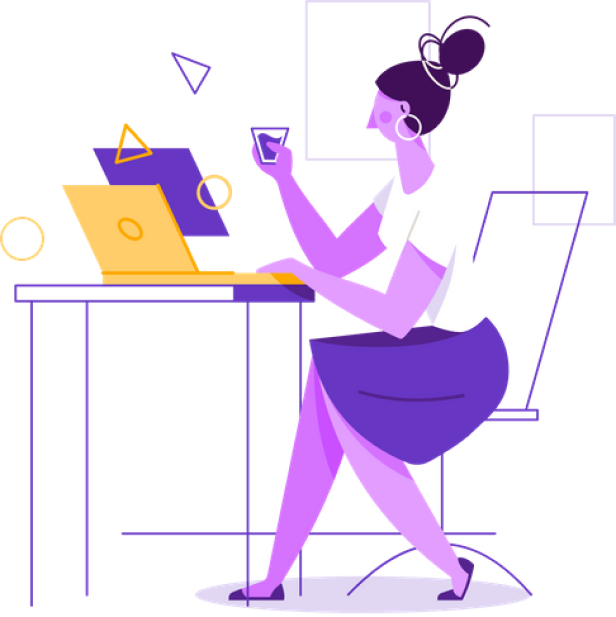
Benefits
Why you should use Google Drive as a CMS with Scribed
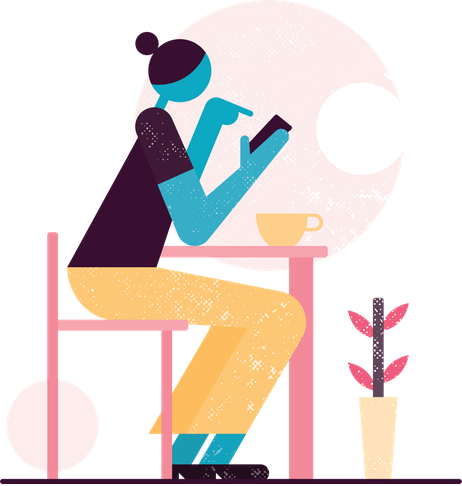
No more onboarding
Start publishing immediately using the tools your team already works with. No need to learn or train anyone on a new CMS.
60 second set up
Simply create a folder, share it with us, and give your site a name. We do the rest.
Effortless customization
Start with a template and customise to match your brand.
Host on your domain or ours
Host on your own custom domain, or your own free Scribed subdomain.
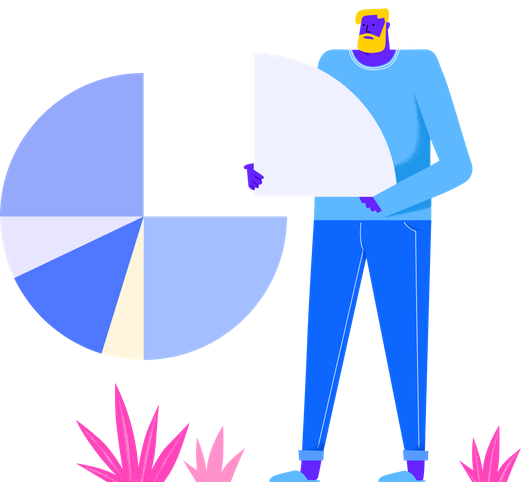
Optimized for SEO and speed
No need to spend time setting up SEO. Scrided is optimized out of the box.
100% SEO score
Our pages have all technical SEO features enabled by default.
Blazing fast loading
Our pages are designed to load in under 1 second for the best user experience and ultimate search engine optimisation.
100% mobile responsive
Our pages are designed to look great on any device.
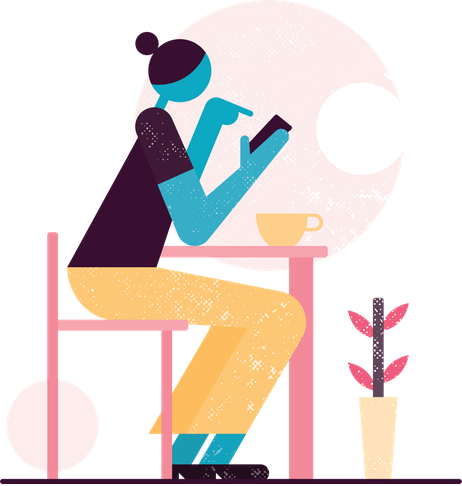
Leverage the power of Google Drive for your site
Get the benefit of the world's most popular realtime collaboration platform for frictionless publishing.
User management
Use Google Drive's powerful sharing features to manage who can view, edit and publish your pages.
Realtime collaboration
Work with your team in real time, utilizing Drive's Suggestions and commenting features, or Scribes Drafts folder, for works in progress.
Multi modal publishing by default
Any image, video, or audio files you place in your Drive folder(s) will be published alongside your posts on beautiful, customized, optimized pages.
Features
SEO-optimised
Loved by users; adored by search engines.
Near-instant sync
Pages update within 60 seconds of an edit to your doc.
Multi-modal
Use Scribed to share written, audio, still image or video content - straight out of your Google Drive folders.
How it works
Setting up Scribed is as easy as 1, 2, 3
60 second setup
Launch your blog, helpsite, portfolio, changelog or docs site in less than a minute.
Create and share a folder
Create a folder where your content will live in your Google Drive and share it with us.
Tell us where it is
Give us the URL of the folder you've created
Give your site a name
Choose a name for your site and optionally select a template, and we'll take care of the rest.
One-click publishing
Publishing a post with Scribed is as easy as creating a file in Google Drive.
Create a new file in your Drafts folder
Create a new file in or move a file into your Drafts folder.
Start writing
Let your creative juices flow.
Move out of drafts
As soon as you move a file to your Posts folder, it will be automatically published, along with any changes you make, in near real-time.
Pricing
Starter
Pro
Email support@scribed.it to contact our support team.
FAQ
Have a question? Look here first.